GDNote
A downloadable tool for Windows and Linux
What is GDNote?
GDNote is a simple note-taking/text editor app the look of which is inspired by the Godot Script Editor, and is developed entirely in Godot in the GDScript language.
(The Godot Editor itself is NOT INCLUDED with this application).
Now with the ability to modify any document!
(opens .txt, and saves to any extension. whether it converts or not depends on the file extension. If you can save to it in Notepad, you can save to it here.)
Features:
- Dark Mode! (Dark blue, but it's way calmer than just black/gray.)
- Custom Syntax (Only commenting for now, click button for usage info)
- Line number (From Godot)
- String Finder
- Minimap (From Godot)
- Save/Load
- Fast
- Drag and drop file loading! (NEW!))
- Edit/Save any text document! [Make sure to add file extension to name.]
Future Hopes:
User - customizable custom syntax, Better Search, Side menu, Custom Colors, Custom Fonts.
Bugs:
- Currently none known of.
If you encounter a bug, please DM me at Blapman007 #8036 on Discord about the issue. I will try and work with you to understand your issue and implement a fix. I want this software to be 100% working, so do not hesitate. If you do not wish to contact me, you can leave a comment on the itch page.
GDNote is completely functional, and is now in maintenance mode.
Icons provided by Remix Icon.
Not affiliated with the Godot Engine.
| Status | Released |
| Category | Tool |
| Platforms | Windows, Linux |
| Rating | Rated 5.0 out of 5 stars (2 total ratings) |
| Author | Blapman007 |
| Made with | Godot |
| Tags | Game Design, game-development, note-taking, syntax, Typing |
| Average session | About a half-hour |
| Inputs | Keyboard, Mouse |
Install instructions
STEP 1: INSTALLING
When downloading, you will find a zip file. Right click it and extract it to your desired location. It will create a pck and exe file.
STEP 2: RUNNING THE APPLICATION
Double-click the exe file to run the tool, or create a desktop shortcut by right clicking the exe file and clicking Send To > Desktop
STEP X: MOVING THE APPLICATION (optional)
You can move the pck and exe files later, but they must remain together.
Development log
- [MNTNC] Bugfix.Apr 14, 2022
- [DONE] It's functional.Apr 10, 2022
- [NEW] Drag n' Drop file loading!Apr 03, 2022
- [Update] +1 custom syntaxApr 03, 2022
- [New] Custom file save/load!Mar 28, 2022
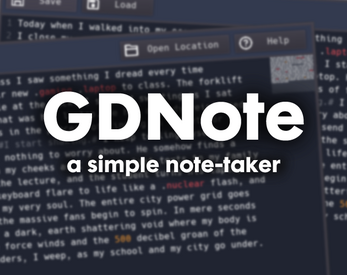
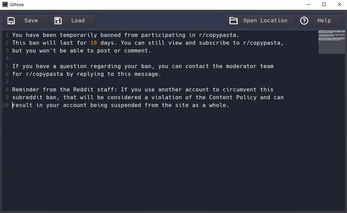
Comments
Log in with itch.io to leave a comment.
Update's coming late. Busy.
Found a few bugs. Fixing them.